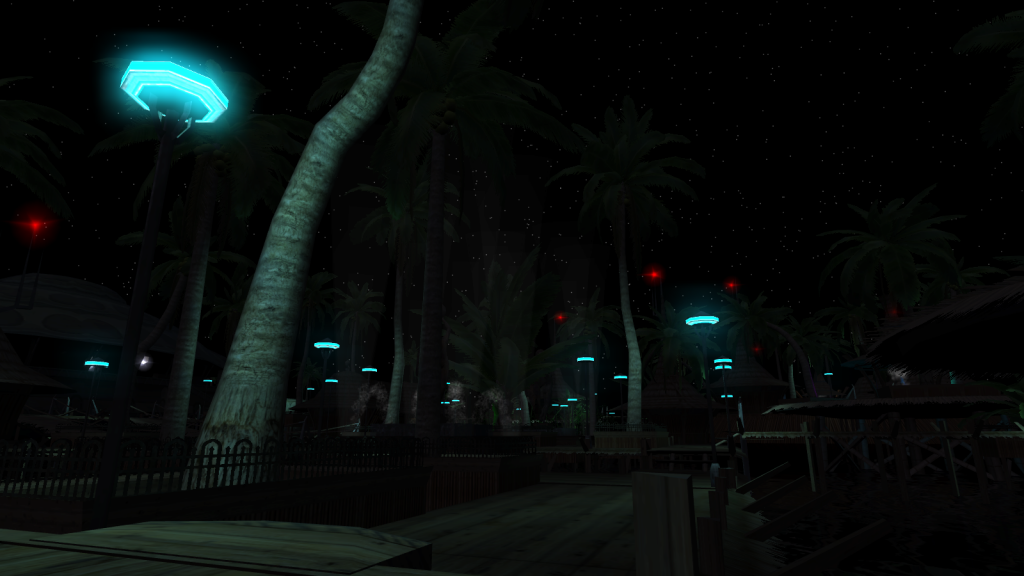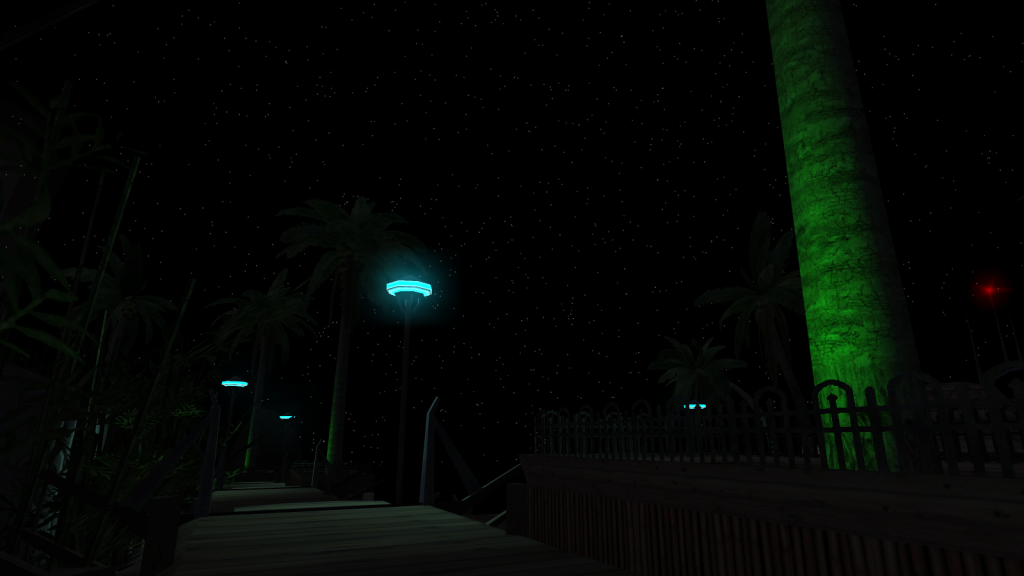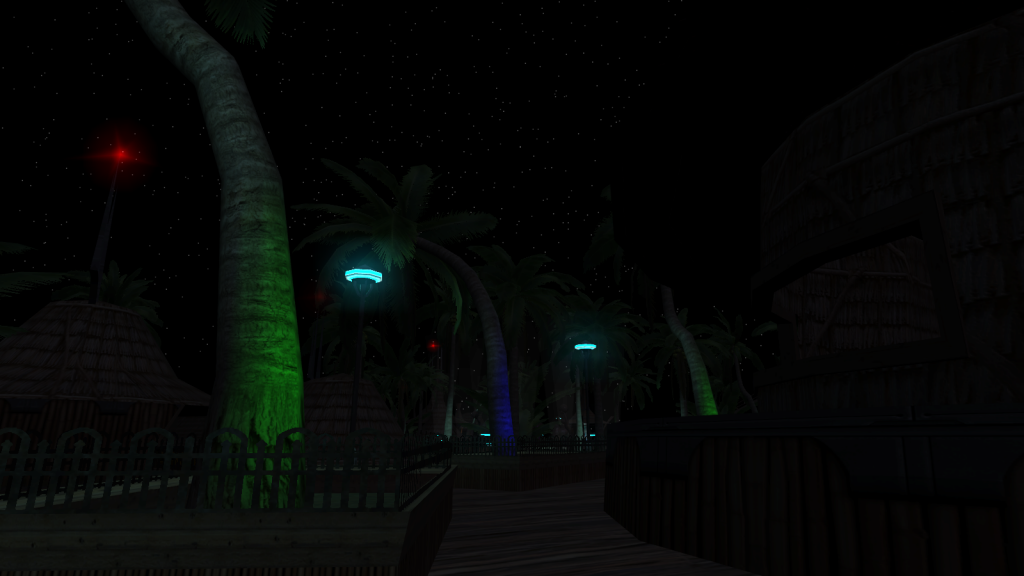Kothlis: Sea Haven [Final Version Released]
Moderator: Moderators
- willinator
- Major

- Posts: 517
- Joined: Sun Mar 13, 2011 3:11 pm
- Projects :: [Coming of the Sentinels]
- xbox live or psn: PC pwns all!
- Location: The rings of Saturn...
Re: Kothlis: Sea Haven
The moons look great! However, they are a little too purple. On Kashyyyk: Islands, where I presume those are from, there is a sunset throwing purple lights on the clouds and atmosphere in front of the moons. On your map they don't appear until night, so there shouldn't be any color distortion on them. On a similar vein, AQT is right about the night sky. The Coruscant sky isn't unnatural, it's just wrong for this environment. In cities, the night sky is not its natural color because of the millions of lights shining into it, hence the purple-ish sky. For an island resort in the middle of the ocean, the sky would probably be a lot cleaner.
-
PRECISION
- Master Sergeant

- Posts: 176
- Joined: Fri Feb 14, 2014 9:00 pm
- Projects :: Full Sail University
- xbox live or psn: PREICISON733
- Location: Endor
Re: Kothlis: Sea Haven
YOU BETTER RELEASE THIS!!! I have benn waiting for someone to do a resort!
EDIT: You are doing normal sides right?
EDIT: You are doing normal sides right?
-
thelegend
- Sith

- Posts: 1433
- Joined: Thu Jan 23, 2014 6:01 am
- Projects :: Star Wars - Battlefront III Legacy
- xbox live or psn: El_Fabricio#
- Location: Right behind you :)
Re: Kothlis: Sea Haven
For the night sky. As willinator said it should be clean. So it might has the same color as the ocean because they mirror themself. or completly black with a few clouds and a few stars.
- GAB
- 1st Lieutenant

- Posts: 431
- Joined: Sun Jul 03, 2011 8:56 pm
- Location: Somewhere around the world
- Contact:
Re: Kothlis: Sea Haven
Ok. I made the sky texture much darker, removed the purple from the moons, modified their texture's alpha channel to prevent the stars behind it from appearing, tweaked the world lighting to match the changes and got this (screenshots are from the same angle and position as the previous night ones):
I guess we've made an improvement  .
.
Also, you may have noticed that now some palm trees have a light coming from below. They call it uplighting and is basically putting a light at the feet of something to give some nice visuals. I did it in ZeroEditor and I think it looks satisfactory:
Not every single palm tree I put the light had the light rendered ingame. I think it might have something to do with the position of the light and I'm fairly sure Zero Engine/Battlefront are starting to throw in the towel too, so some optimizations and cuts will probably have to be made.
Hidden/Spoiler:
Also, you may have noticed that now some palm trees have a light coming from below. They call it uplighting and is basically putting a light at the feet of something to give some nice visuals. I did it in ZeroEditor and I think it looks satisfactory:
Hidden/Spoiler:
Yes, units will be the stock ones. BFX and DT2 might be added as well.PRECISION wrote:EDIT: You are doing normal sides right?
-
thelegend
- Sith

- Posts: 1433
- Joined: Thu Jan 23, 2014 6:01 am
- Projects :: Star Wars - Battlefront III Legacy
- xbox live or psn: El_Fabricio#
- Location: Right behind you :)
Re: Kothlis: Sea Haven
This is
It looks so awesome. I love all the lights, the sky, the atmosphere...I can not wait playing on this maps. Good job. 
Hidden/Spoiler:
-
PRECISION
- Master Sergeant

- Posts: 176
- Joined: Fri Feb 14, 2014 9:00 pm
- Projects :: Full Sail University
- xbox live or psn: PREICISON733
- Location: Endor
Re: Kothlis: Sea Haven
BFX will be a nice add. I'm in love with this map already. I want to play it right NOW.
-
AQT
- Gametoast Staff

- Posts: 4910
- Joined: Sat Nov 03, 2007 4:55 pm
- Location: SoCal, USA
Re: Kothlis: Sea Haven
The different color uplightings are a really nice touch. That second screenshot would work great for a Christmas card from the tropics. :d
-
PRECISION
- Master Sergeant

- Posts: 176
- Joined: Fri Feb 14, 2014 9:00 pm
- Projects :: Full Sail University
- xbox live or psn: PREICISON733
- Location: Endor
Re: Kothlis: Sea Haven
Can I beta test?
- GAB
- 1st Lieutenant

- Posts: 431
- Joined: Sun Jul 03, 2011 8:56 pm
- Location: Somewhere around the world
- Contact:
Re: Kothlis: Sea Haven
There will be no beta testing for now. I'll let everyone know when it is about to begin.
-
PRECISION
- Master Sergeant

- Posts: 176
- Joined: Fri Feb 14, 2014 9:00 pm
- Projects :: Full Sail University
- xbox live or psn: PREICISON733
- Location: Endor
Re: Kothlis: Sea Haven
Awwwwww ok 
- Anakin
- Master of the Force

- Posts: 4817
- Joined: Sat Sep 19, 2009 11:37 am
- Projects :: RC Side Mod - Remastered - SWBF3 Legacy
- Location: Mos Espa (germany)
Re: Kothlis: Sea Haven
Wow that is great. Dt2 would be awesome
-
THEWULFMAN
- Space Ranger
- Posts: 5557
- Joined: Tue Aug 17, 2010 3:30 pm
- Projects :: Evolved 2
- Location: Columbus, Ohio
- Contact:
Re: Kothlis: Sea Haven
It all looks fantastic. I don't have anything to add that AQT, Marth or anyone else has said before. My only suggestion would be to just forgo the "fx" stars and use a skydome with stars on it and a glow flag. I'm sure I experimented with that a few years ago and it looked good. If you need a good starscape texture I can hit you up, just let me know.
-
PRECISION
- Master Sergeant

- Posts: 176
- Joined: Fri Feb 14, 2014 9:00 pm
- Projects :: Full Sail University
- xbox live or psn: PREICISON733
- Location: Endor
Re: Kothlis: Sea Haven
Im so excitied for this! Im so happy someone FINALLY is making a resort
-
Generalfacu
- Rebel Sergeant

- Posts: 201
- Joined: Tue Nov 05, 2013 8:38 pm
- Projects :: No Mod project currently.
- Location: Jundland wastes, Argentina
Re: Kothlis: Sea Haven
Night looks awesome 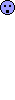
Hidden/Spoiler:
- GAB
- 1st Lieutenant

- Posts: 431
- Joined: Sun Jul 03, 2011 8:56 pm
- Location: Somewhere around the world
- Contact:
Re: Kothlis: Sea Haven
New minor update. The statues also got uplit!
To be honest, if fairly surprised Battlefront/ZeroEngine are able to output this kind of thing. On the other hand, I'm also extremely frustrated that it is also not being able to handle all this beauty it can output  . Some of my palm trees uplight disappeared after this update and the Kashyyyk light pillars' light is also not affecting the walkway properly sometimes.
. Some of my palm trees uplight disappeared after this update and the Kashyyyk light pillars' light is also not affecting the walkway properly sometimes.
I looked around for methods to circumvent this problem. One that I saw was vertex painting, which seemed like baking the lighting into the model. I've never done it and I'm very clueless about this, so if anyone could explain this for me it would be more than welcome.
Another problem I'm having is the object count. Some objects flicker quickly between the hirez model and the lowrez one. It happens only with smaller, low poly models. If this problem is related to object count (objects placed in the editor) I believe that merging objects would remedy this. If the issue is caused by polygon count then polygon reduction would be needed, specially in the palms which are fairly high poly.
Nonetheless, I'd like to hear the community's thought and solutions on these problems. They are the only two issues I'm currently having and any input from anyone will be really welcome.
Let GT make Battlefront/ZeroEngine out put their full potential. I'm counting on you guys.
Hidden/Spoiler:
I looked around for methods to circumvent this problem. One that I saw was vertex painting, which seemed like baking the lighting into the model. I've never done it and I'm very clueless about this, so if anyone could explain this for me it would be more than welcome.
Another problem I'm having is the object count. Some objects flicker quickly between the hirez model and the lowrez one. It happens only with smaller, low poly models. If this problem is related to object count (objects placed in the editor) I believe that merging objects would remedy this. If the issue is caused by polygon count then polygon reduction would be needed, specially in the palms which are fairly high poly.
Nonetheless, I'd like to hear the community's thought and solutions on these problems. They are the only two issues I'm currently having and any input from anyone will be really welcome.
Let GT make Battlefront/ZeroEngine out put their full potential. I'm counting on you guys.
- Locutus
- 1st Lieutenant

- Posts: 420
- Joined: Fri Jun 04, 2010 10:08 am
- Projects :: Stargate Battlefront Pegasus
- Location: Germany
- Contact:
Re: Kothlis: Sea Haven
Beautiful screenshots once again! 
Regrading the flickering, you could try tempering with the skyfile (although I'd consider it difficult finding better values).
It might also help to increase the bounding box of the affected models. This way the lowpoly appears later.
Regrading the flickering, you could try tempering with the skyfile (although I'd consider it difficult finding better values).
It might also help to increase the bounding box of the affected models. This way the lowpoly appears later.
- Kingpin
- Jedi

- Posts: 1096
- Joined: Fri Sep 13, 2013 7:09 pm
- Projects :: The Sith Wars II
- Location: Denver, CO
- Contact:
Re: Kothlis: Sea Haven
When I made my sketchup models, they always flickered like that, but I did not have a LowRez, so they just went *poof*. I am not sure what causes this, but if you find out, let me know 
- GAB
- 1st Lieutenant

- Posts: 431
- Joined: Sun Jul 03, 2011 8:56 pm
- Location: Somewhere around the world
- Contact:
Re: Kothlis: Sea Haven
Well, I've been investigating this flickering problem for a while. It follows me since I added the dawn/dusk/night variants to the 2.0 version of my Alzoc 3 map.
Here are some e-mails from a talk I had with psych0fred about this issue:
From what I understood, the object count seems to be the issue. The engine seemingly just can't handle the amount of individual object placed in the world. What bugs me is that some stock maps also seem to feature lots of objects but they perform fine.
Here are some e-mails from a talk I had with psych0fred about this issue:
Hidden/Spoiler:
-
Marth8880
- Resistance Leader
- Posts: 5042
- Joined: Tue Feb 09, 2010 8:43 pm
- Projects :: DI2 + Psychosis
- xbox live or psn: Marth8880
- Location: Edinburgh, UK
- Contact:
Re: Kothlis: Sea Haven
I had the exact same issue when I revamped PIO. The issue was the trees, which were all rather high-poly. Try lowering the poly count of your trees and see what happens.
- Kingpin
- Jedi

- Posts: 1096
- Joined: Fri Sep 13, 2013 7:09 pm
- Projects :: The Sith Wars II
- Location: Denver, CO
- Contact:
Re: Kothlis: Sea Haven
Well, generally, Sketchup models have a VERY low poly count, as just a rule of thumb.