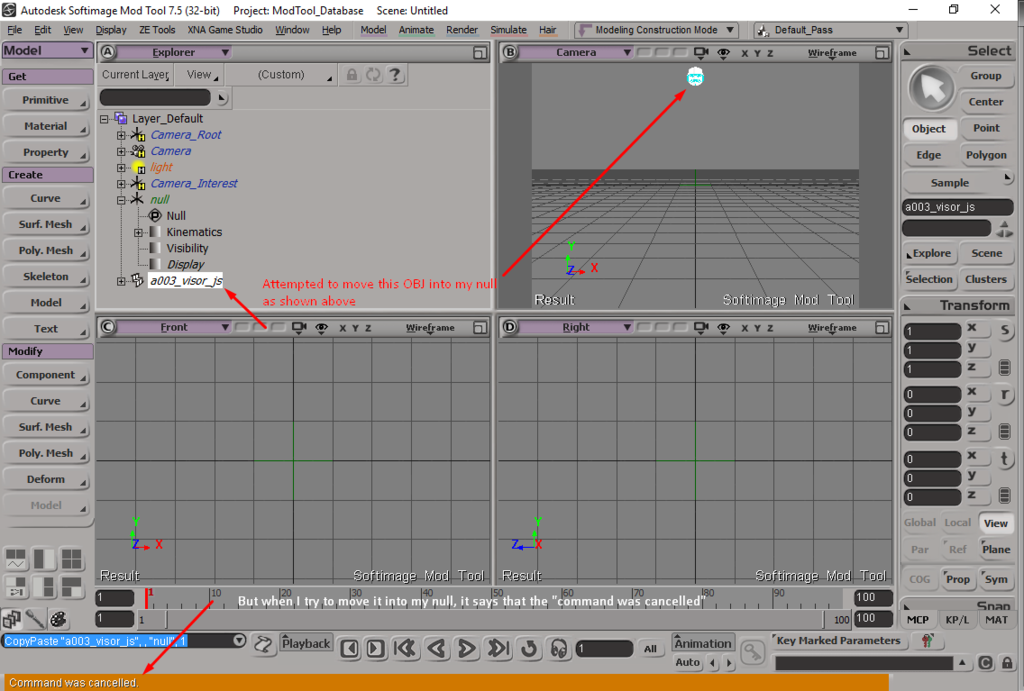When I import an OBJ file, and try to move it into my null, it does not work anymore. I get an error at the bottom of XSI saying "Command Cancelled." and it is in an orange tone.
Not sure what this means or why it is happening, but does anyone know how to fix it?
Issue moving object into Null [Solved]
Moderator: Moderators
-
MissingTexture
- 2nd Lieutenant

- Posts: 380
- Joined: Sat Jun 13, 2015 10:51 am
- Projects :: SW Resistance Rising
- Location: Toronto, ON
- AceMastermind
- Gametoast Staff

- Posts: 3284
- Joined: Mon Aug 21, 2006 6:23 am
- Contact:
Re: Issue moving object into Null
It's hard to say what is happening, though whether you import an obj or another format, it shouldn't cause errors from parenting.
How exactly are you trying to parent the objects? Screenshots or a scene file to examine would help.
How exactly are you trying to parent the objects? Screenshots or a scene file to examine would help.
-
MissingTexture
- 2nd Lieutenant

- Posts: 380
- Joined: Sat Jun 13, 2015 10:51 am
- Projects :: SW Resistance Rising
- Location: Toronto, ON
Re: Issue moving object into Null
I just drag and drop my OBJ into the null and it will in the null Object Name. Here's a screenshot showing my problem if this helps.
Hidden/Spoiler:
- AceMastermind
- Gametoast Staff

- Posts: 3284
- Joined: Mon Aug 21, 2006 6:23 am
- Contact:
Re: Issue moving object into Null
Put your cursor over the Explorer window and press the S key then try parenting again, you currently have layers (L) displayed.
-
MissingTexture
- 2nd Lieutenant

- Posts: 380
- Joined: Sat Jun 13, 2015 10:51 am
- Projects :: SW Resistance Rising
- Location: Toronto, ON
Re: Issue moving object into Null
That helped, guess I pressed L by accident!
Thanks again for the assist Ace
Thanks again for the assist Ace