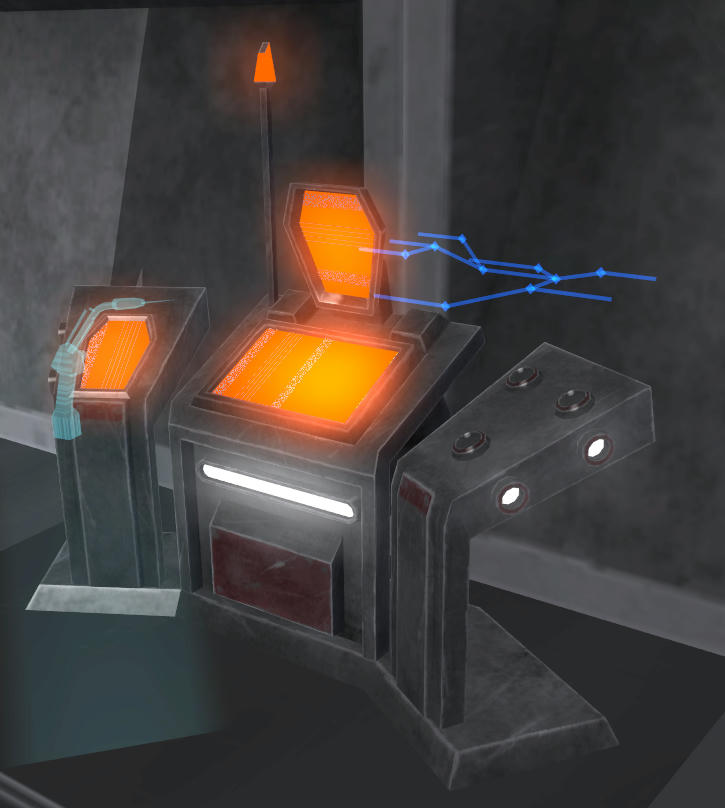Hi,
just wonder if an alpha map of an glowing texture (ZETools glow flag) can be used to specify which parts should glow how intensiv. If not, is there an other way to do so?
Does alpha affect glow??
Moderator: Moderators
- Anakin
- Master of the Force

- Posts: 4817
- Joined: Sat Sep 19, 2009 11:37 am
- Projects :: RC Side Mod - Remastered - SWBF3 Legacy
- Location: Mos Espa (germany)
- AceMastermind
- Gametoast Staff

- Posts: 3284
- Joined: Mon Aug 21, 2006 6:23 am
- Contact:
Re: Does alpha affect glow??
This should answer your question:
[color=#FF8040]DarthD.U.C.K.[/color] wrote:Glow
Glow allows you to have lightbloom on surfaces, it will also make them brighter. The color of the diffuse texture determines the glow color and the alpha channel determines the glow strength.
The strength of the glow depends on the size of the glowing surfaces ingame. Really small surfaces will hardly have lightbloom but this glow gives already much better results than the glow through rendertype.
Creation:
White is extreme glow and black is no glow. If you still want to be able to see the surfaces color ingame, something like white with atleast 60% black is a good place to start with. You might have to adjust the strength several times though.
When you are done with the glow map, add a mask to the diffuse texture and copy the glow map into it.
Integration:
In order to apply glow to a surface you have to hex edit the 5th place flag of the material to either "02" - glow or "03" - increased glow (glow and emissive colors to be exact).
When you make the model, surround the parts that will glow with edges to separate it from the rest of the surface and give the glowing polygons a separate material so that you can enable glow only on these. You have to do this because a polygon with glow applied, even if the glow map is black, will be brighter than other polygons and not receive any lighting.
You need to have lightbloom enabled to see the glow ingame (suprise, suprise!), with it disabled the glowing polygons will still be brighter than usual though.
Example:
Glow on console screens. The glow changes dynamically if the surface is obstructed somehow, so if you have something dark scrolling over the screen, the glow will be weaker on these spots:Hidden/Spoiler:
- Anakin
- Master of the Force

- Posts: 4817
- Joined: Sat Sep 19, 2009 11:37 am
- Projects :: RC Side Mod - Remastered - SWBF3 Legacy
- Location: Mos Espa (germany)
Re: Does alpha affect glow??
I feel so lazy 
Thank you
Thank you