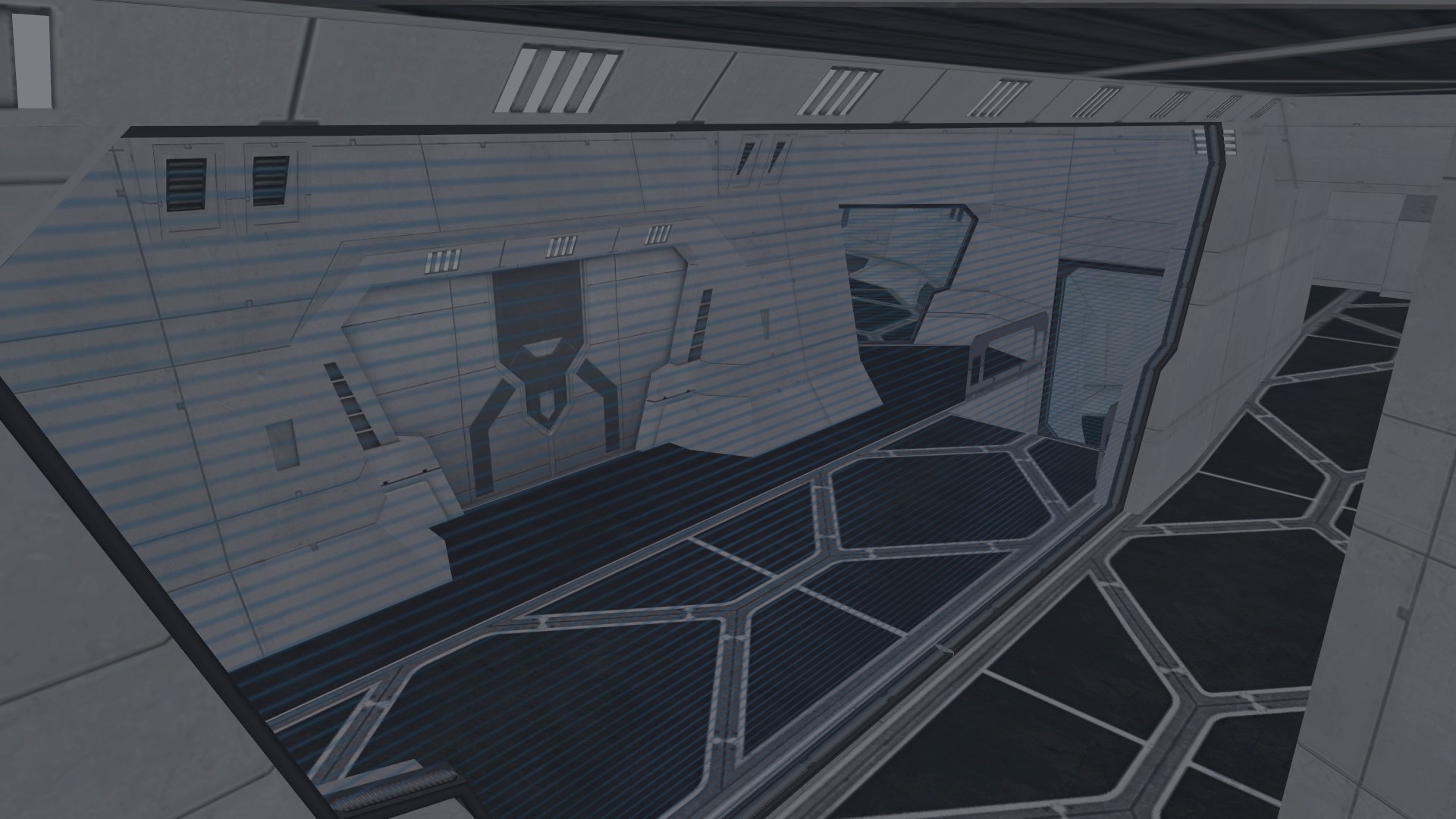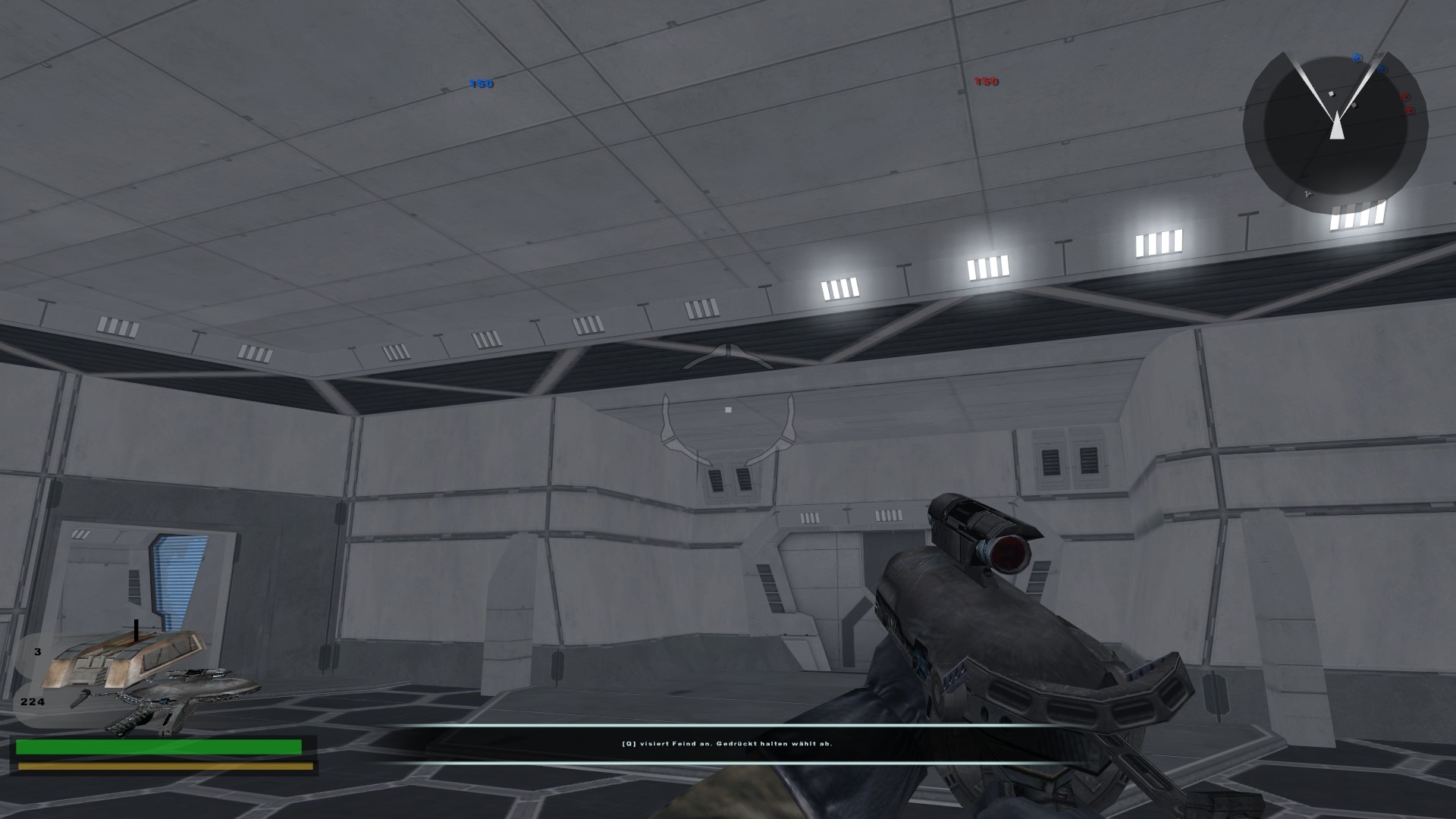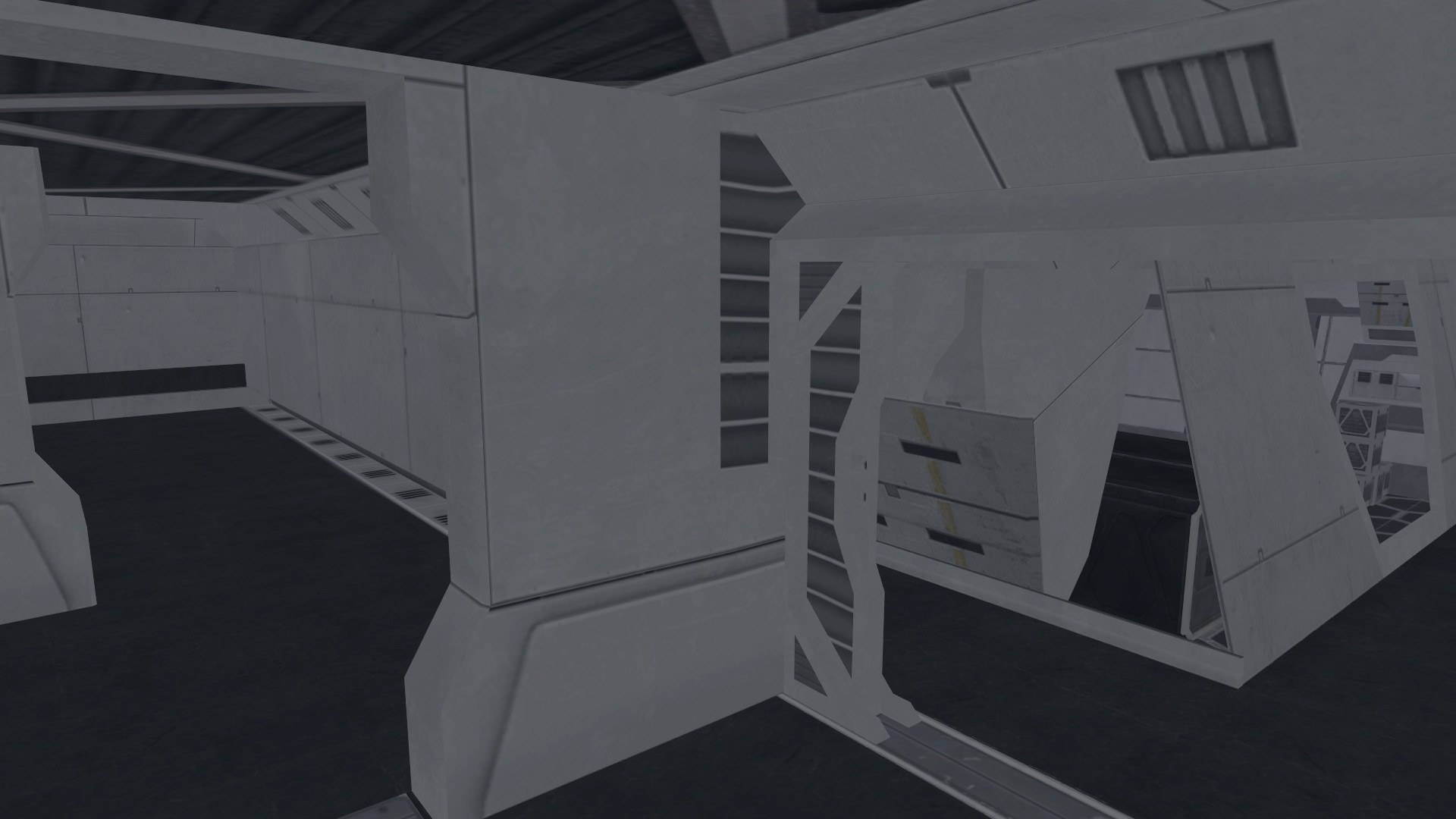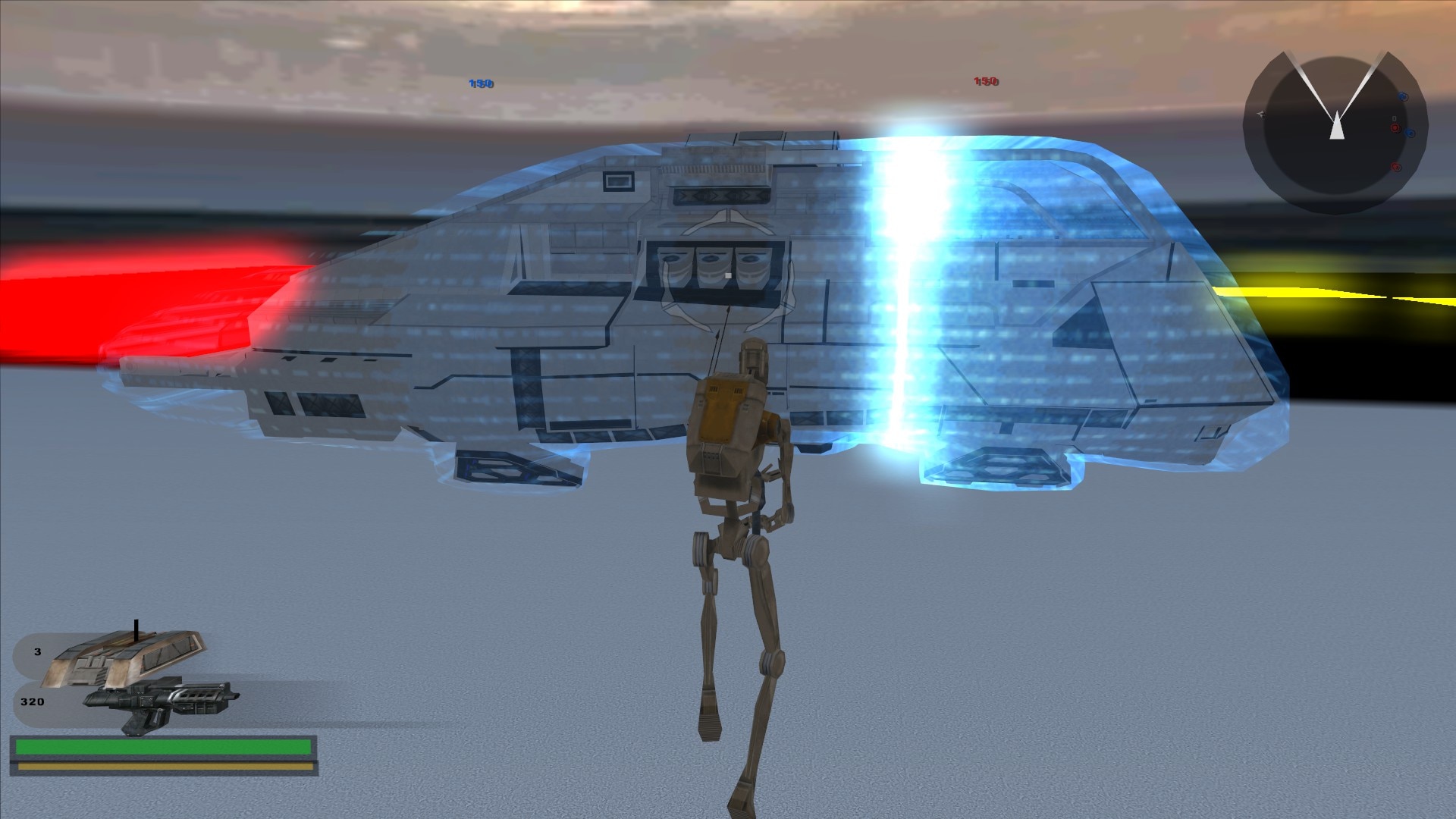In my mind It's good thing, because you can actually still mod for this game in 2023.
Well, if still someone is out there who notice this post and still modding for the game.
I wonder if this is still the case.
By the way it's me Redline.
I had to create a new account, because of the issue with the reset passwort process.
Nevermind, today as the fate would have it I've looked up into my past an several never fnished projects I was working on.
As a conclusion I think it had to focus more one project instead of starting projects and never finish them.
What a waste of time.
So, I've thought it would be fair enough to show what my last big thing was, before I stopped working on BF Mods.
I still have the assets and I was very satisfied with this one.
It was an experiment of porting models from Battfield 2042 to Battefront 2.
As far as I can remember it was very tricky bring them to Battlefront 2.
Format problems and high poly objects had to make trick a lot.
Even the collision with this object was a hard job to do.
But yeah, I could port and fix it so far the you can run through it and watch it in Battlefront 2.
I still have the Files for Softimage and the assets for Battefront 2 including an Object Group so that you can place it with on click.
If there is any interest in this.
I can look if I can finish it, but models have many different texture layers in Battlefield 2142 and as far as I know it's not possible for Battlefront 2 to handle three of four different texture layeres on an object.
The best example is the corridors red, blue, green and yellow.
I guess I had to merge all textures in one together to get the same result like in Battlefield 2142. I never tried this way, but maybe I should give a try.
But enough talk. Let me introduce the Titan of the EU in Battlefront 2. Enjoy.
Hidden/Spoiler:
Hidden/Spoiler:
Hidden/Spoiler:
Hidden/Spoiler:
Hidden/Spoiler:
Hidden/Spoiler:
Hidden/Spoiler:
Hidden/Spoiler:
Hidden/Spoiler:
Hidden/Spoiler:
Hidden/Spoiler:
Hidden/Spoiler:
Hidden/Spoiler:
Hidden/Spoiler:
Hidden/Spoiler: