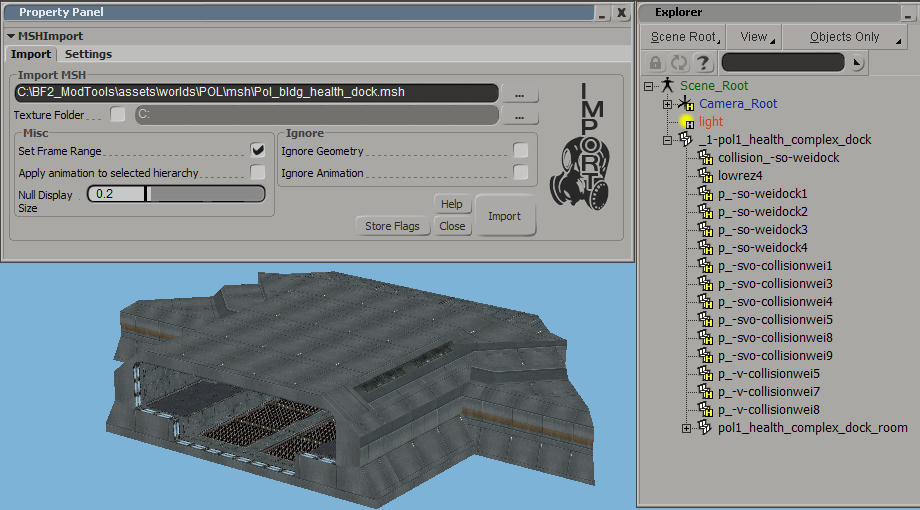XSI ZETools
Moderator: Moderators
-
Spiret
- Private
- Posts: 41
- Joined: Sun Jan 03, 2016 11:44 am
Re: XSI ZETools
Works perfectly now. Thank you!
-
Deviss
- Master of the Force

- Posts: 3772
- Joined: Tue Aug 12, 2008 7:59 pm
- Projects :: Clone Wars Extended
Re: XSI ZETools
cloth its fix too
-
Marth8880
- Resistance Leader
- Posts: 5042
- Joined: Tue Feb 09, 2010 8:43 pm
- Projects :: DI2 + Psychosis
- xbox live or psn: Marth8880
- Location: Edinburgh, UK
- Contact:
Re: XSI ZETools
I'm having trouble importing a weapon MSH that was exported using the Pandemic Tool a long time ago in late 2011. I'm using the latest version of the XSI ZETools. Here's the log:
I'm also unable to save the mesh using mshsuite, here's the log I get for that:
I'll send you the MSH file in a PM.
Hidden/Spoiler:
Hidden/Spoiler:
- ANDEWEGET
- Ancient Force

- Posts: 1266
- Joined: Tue Apr 01, 2008 8:42 am
- Location: Germany
- Contact:
Re: XSI ZETools
@Deviss: No, I haven't found the source of the problem yet and I'm a bit limited on time right now.
@Marth: I sent you a PM.
@Marth: I sent you a PM.
-
Deviss
- Master of the Force

- Posts: 3772
- Joined: Tue Aug 12, 2008 7:59 pm
- Projects :: Clone Wars Extended
Re: XSI ZETools
oh i will be patience, thanks anywayANDEWEGET wrote:@Deviss: No, I haven't found the source of the problem yet and I'm a bit limited on time right now.
-
Marth8880
- Resistance Leader
- Posts: 5042
- Joined: Tue Feb 09, 2010 8:43 pm
- Projects :: DI2 + Psychosis
- xbox live or psn: Marth8880
- Location: Edinburgh, UK
- Contact:
Re: XSI ZETools
I get the following error when trying to import Pol_bldg_health_dock.msh:
Code: Select all
INFO (881, do_import): ==========================================
INFO (882, do_import): Starting import at 2016-11-04 19:16:01.118000.
INFO (883, do_import): .msh file path: J:\BF2_ModTools\data_ME5\Worlds\NOV\msh\Pol_bldg_health_dock.msh
INFO (901, do_import): Starting unpack.
INFO (498, unpack): Sizes: 352 == 352
INFO (498, unpack): Sizes: 706 == 708
INFO (33, __exit__): Finished unpack in 0 s 33000 ms.
ERROR (906, do_import):
Traceback (most recent call last):
File "C:\Users\aaron\Autodesk\Softimage_2015\Addons\XSIZETools\Application\Core\zetimport.py", line 904, in do_import
self.msh = unpacker.unpack()
File "C:\Users\aaron\Autodesk\Softimage_2015\Addons\XSIZETools\Application\Modules\msh2_unpack.py", line 180, in unpack
raise UnpackError('Unrecognized chunk {0} in MSHUnpack (can be a valid chunk but doesnt fit into this unpack level).'.format(hdr))
UnpackError: Unrecognized chunk ST in MSHUnpack (can be a valid chunk but doesnt fit into this unpack level).
- AceMastermind
- Gametoast Staff

- Posts: 3285
- Joined: Mon Aug 21, 2006 6:23 am
- Contact:
Re: XSI ZETools
It works here:
Softimage 7.5
XSI ZETools 1.3.0032
Hidden/Spoiler:
XSI ZETools 1.3.0032
- ANDEWEGET
- Ancient Force

- Posts: 1266
- Joined: Tue Apr 01, 2008 8:42 am
- Location: Germany
- Contact:
Re: XSI ZETools
I made some changes that weren't part of a release/had no version number bump which caused this. So the 0032 release still worked, but if you downloaded the repo directly you'd have this error.
Update 1.3.16
This should fix it however.
Update 1.3.16
This should fix it however.
-
Spiret
- Private
- Posts: 41
- Joined: Sun Jan 03, 2016 11:44 am
Re: XSI ZETools
Having problems with importing RepSharpshooter's HD EP2 Clone - http://www.gametoast.com/viewtopic.php?f=64&t=17770
Hidden/Spoiler:
- ANDEWEGET
- Ancient Force

- Posts: 1266
- Joined: Tue Apr 01, 2008 8:42 am
- Location: Germany
- Contact:
-
Marth8880
- Resistance Leader
- Posts: 5042
- Joined: Tue Feb 09, 2010 8:43 pm
- Projects :: DI2 + Psychosis
- xbox live or psn: Marth8880
- Location: Edinburgh, UK
- Contact:
Re: XSI ZETools
Transforms of collision primitives are incorrect when they're a child of a collision primitive that is also a child of another collision primitive.
Example of a simple hierarchy depicting what I mean
--collision primitive (correct SRT)
----collision primitive (correct SRT)
------collision primitive (incorrect SRT) <--
Pol1_bldg_radar_main02.msh, imported with the latest version (1.3.0034):
EDIT:
The scale and rotation values actually appear to import fine, but the translation values are still hugely offset.
Example of a simple hierarchy depicting what I mean
--collision primitive (correct SRT)
----collision primitive (correct SRT)
------collision primitive (incorrect SRT) <--
Pol1_bldg_radar_main02.msh, imported with the latest version (1.3.0034):
Hidden/Spoiler:
The scale and rotation values actually appear to import fine, but the translation values are still hugely offset.
- ANDEWEGET
- Ancient Force

- Posts: 1266
- Joined: Tue Apr 01, 2008 8:42 am
- Location: Germany
- Contact:
Re: XSI ZETools
Could you check if there's a difference between cubes and cylinders/spheres? As in does it change if any/all of the parents are cube primitives?
I can't test right now.
I can't test right now.
- Anakin
- Master of the Force

- Posts: 4817
- Joined: Sat Sep 19, 2009 11:37 am
- Projects :: RC Side Mod - Remastered - SWBF3 Legacy
- Location: Mos Espa (germany)
Re: XSI ZETools
I made a simple 5-Edge Polygon and exported it with ZETools. I don't know what version it was and i cannot reproduce, since my XSI is broken again. But maybe you can reproduce.
I took the poly-painter (N) and made one 4 edge, one 5 edge and one 6 edge polygon to test my viewer. But for the 5 and 6 edge the tool says the file is broken. I took a look at it in an hexeditor:
...S_T__R_P____________________C_L__1_L
...5354 5250 0E00 0000 0500 0000 434C 314C 0000 0000
So as you can see the file says STRP is size 14, but it isn't, it is size 6 and the data is wrong, too.
4-edge polygons are no problem.
I took the poly-painter (N) and made one 4 edge, one 5 edge and one 6 edge polygon to test my viewer. But for the 5 and 6 edge the tool says the file is broken. I took a look at it in an hexeditor:
...S_T__R_P____________________C_L__1_L
...5354 5250 0E00 0000 0500 0000 434C 314C 0000 0000
So as you can see the file says STRP is size 14, but it isn't, it is size 6 and the data is wrong, too.
4-edge polygons are no problem.
- AceMastermind
- Gametoast Staff

- Posts: 3285
- Joined: Mon Aug 21, 2006 6:23 am
- Contact:
Re: XSI ZETools
ZETools only supports tris and quads.Anakin wrote:I made a simple 5-Edge Polygon and exported it with ZETools.
-
clonetrooper163
- Private Third Class
- Posts: 48
- Joined: Sun May 25, 2014 4:49 am
- Projects :: No Mod project currently.
- xbox live or psn: No gamertag set
Re: XSI ZETools
So i wanted to try editing a mesh for this game and this is my first time and when i go to import any model this happens,Also does this tool support the importing of animations cause i also want to edit some of the animations.
Hidden/Spoiler:
Hidden/Spoiler:
- giftheck
- Droid Pilot Assassin

- Posts: 2218
- Joined: Mon Jan 19, 2009 5:58 pm
- Projects :: Star Wars Battlefront Anniversary
Re: XSI ZETools
Try "Ignore animation" when importing a model. Also the settings tab has a few settings you can play around with. With that, I usually only have "Weld boundary edges" and "triangulate" ticked.
You can import animations and export them using this tool.
You can import animations and export them using this tool.
-
clonetrooper163
- Private Third Class
- Posts: 48
- Joined: Sun May 25, 2014 4:49 am
- Projects :: No Mod project currently.
- xbox live or psn: No gamertag set
Re: XSI ZETools
Well i tried that and i still get the same error.ggctuk wrote:Try "Ignore animation" when importing a model. Also the settings tab has a few settings you can play around with. With that, I usually only have "Weld boundary edges" and "triangulate" ticked.
You can import animations and export them using this tool.
Also you know what the grenade throwing animation name is?
- ANDEWEGET
- Ancient Force

- Posts: 1266
- Joined: Tue Apr 01, 2008 8:42 am
- Location: Germany
- Contact:
Re: XSI ZETools
I can import the same model just fine, but this is with Softimage 2015.
Do you have the latest version installed?
Does anyone else have this problem with Mod Tool 7.5?
Do you have the latest version installed?
Does anyone else have this problem with Mod Tool 7.5?
- giftheck
- Droid Pilot Assassin

- Posts: 2218
- Joined: Mon Jan 19, 2009 5:58 pm
- Projects :: Star Wars Battlefront Anniversary
Re: XSI ZETools
No, I'm using Mod Tool 7.5 and I've never had issues with it.ANDEWEGET wrote:I can import the same model just fine, but this is with Softimage 2015.
Do you have the latest version installed?
Does anyone else have this problem with Mod Tool 7.5?
- Gogie
- Modeling Master

- Posts: 708
- Joined: Fri Mar 31, 2006 11:02 pm
- Projects :: Tinkering away with LEGO
- Location: alberta, canada
Re: XSI ZETools
Overall I have to say Ande... This tool is absolutely amazing...
I gave up on modding years ago because I hadn't had an exporter, and ever since this has come out I've found myself unable to put modding down.
I definately owe all my recent success to you and this project of yours. Phenomenal work keep it up.
A few issues I've noticed: Bump / Specular (flag 28) seems to have some... unexpected results ingame (this is work aroundable by lowering specular value via bumpmaps alpha cannel) or by just using a specular map (and the check box) and render flag 27, so I've made due with it.
And cloth collisions don't seem to work (although we can kind of work without them by using cloth odf parameters, its just not the same)
I've also noticed classical methods of integrating collisions no longer works (I use the method posted on the Github where you use the -svbot- tage accordingly for its type) but I noticed primitive collisions no longer work via odf (example TerrainCollision = "P_Sphere")
Over all dispite these issues ive found it easy to work with and potentially a betteri nterface than the original. Good Job man keep up the good work.
I gave up on modding years ago because I hadn't had an exporter, and ever since this has come out I've found myself unable to put modding down.
I definately owe all my recent success to you and this project of yours. Phenomenal work keep it up.
A few issues I've noticed: Bump / Specular (flag 28) seems to have some... unexpected results ingame (this is work aroundable by lowering specular value via bumpmaps alpha cannel) or by just using a specular map (and the check box) and render flag 27, so I've made due with it.
And cloth collisions don't seem to work (although we can kind of work without them by using cloth odf parameters, its just not the same)
I've also noticed classical methods of integrating collisions no longer works (I use the method posted on the Github where you use the -svbot- tage accordingly for its type) but I noticed primitive collisions no longer work via odf (example TerrainCollision = "P_Sphere")
Over all dispite these issues ive found it easy to work with and potentially a betteri nterface than the original. Good Job man keep up the good work.